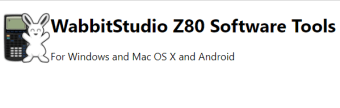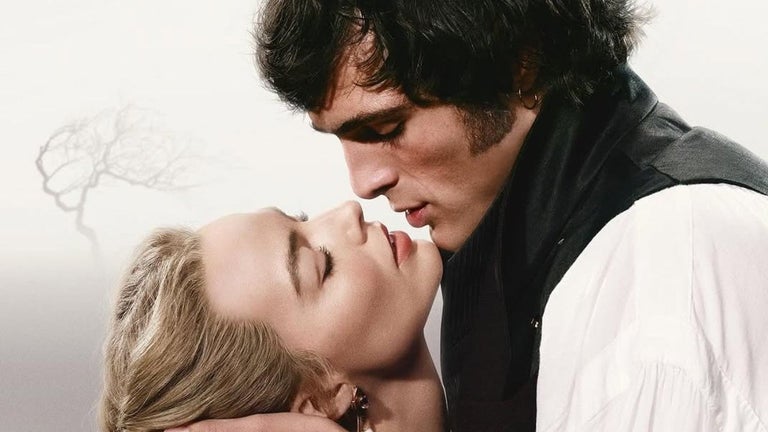Advanced emulator for TI Z80 calculators
WabbitEmu is a powerful and lightweight emulator designed to mimic Texas Instruments Z80-based graphing calculators (such as TI-73, TI-81, TI-82, TI-83/Plus, TI-84, TI-85, TI-86) on desktop platforms. It is especially useful for developers and hobbyists who want to test, debug, and simulate their calculator applications in a controlled environment. While primarily tailored for Z80 architectures, it does not support TI’s newer lines like NSpire or TI-89.
Top Recommended Alternative
Clean UI with developer tools
WabbitEmu presents a modest user interface with tools layered on top for debugging and utility. Under the hood, it offers a graphical debugger that supports breakpoints, register and memory inspection, execution stepping, and state monitoring. Users can capture screenshots. The emulator also allows running multiple calculator instances, linking them virtually (for link port simulation), and logging keypress histories. These capabilities help simplify comparative testing and deep diagnostics across different builds or versions.
Emulation accuracy and user considerations
To function, WabbitEmu requires a ROM image of the target calculator model, which users must provide (often dumped from real hardware). The emulator behaves closely to the physical calculators, including skin rendering, timing control, and full support of calculator features. While the core features are well-documented, some advanced topics and edge cases are primarily covered by community resources like WikTI, forums, or GitHub documentation. Thus user proficiency in assembly or TI SDK tools can help in leveraging advanced debugging capabilities.
Final thoughts
For developers working on TI Z80 calculator software, WabbitEmu offers a strong balance of emulation accuracy, debugging tools, and flexibility. Its support for multiple instances, virtual linking, and state inspection make it a potent tool in testing workflows. Its limitations lie in lack of support for non-Z80 calculators and a sometimes scattered documentation ecosystem. Overall, it's a dependable and effective emulator for its target domain.